Material
This example demonstrates how to create and configure various materials. The sample creates multiple cube primitives with different material properties:
- Basic colored materials with varying glossiness and metalness
- Custom materials defined through code with different surface properties
- Three advanced materials showing different combinations of diffuse color, micro-surface properties, and specular reflection
The example also includes an interactive environment where users can adjust the skybox light intensity using keyboard controls (Z to decrease, X to increase), allowing real-time observation of how lighting affects the appearance of different materials.
Note
This example requires the additional NuGet packages Stride.CommunityToolkit.Bepu, Stride.CommunityToolkit.Skyboxes and Stride.CommunityToolkit.Windows. Make sure to install all before running the code.
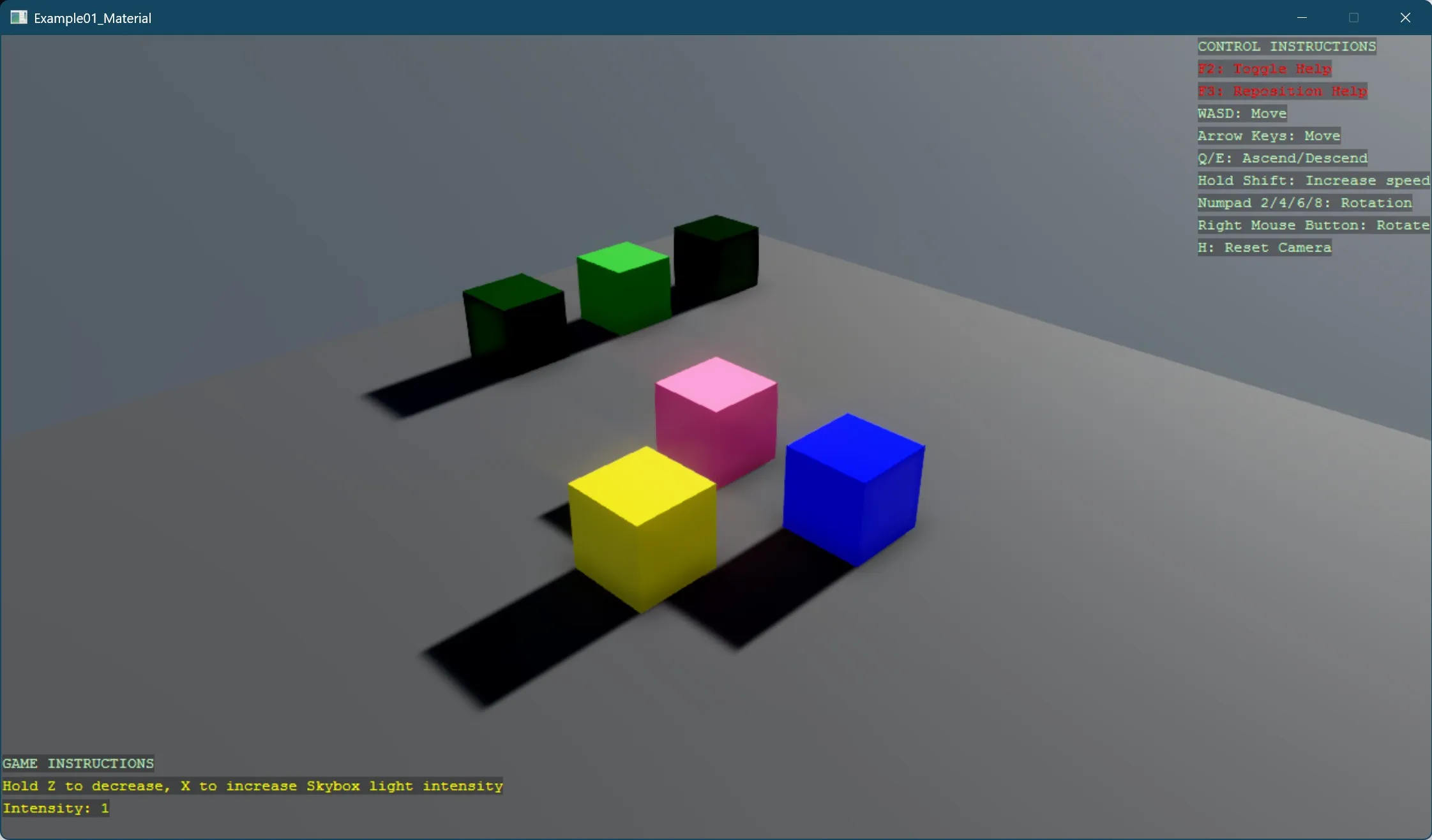
View on GitHub.
using Stride.CommunityToolkit.Bepu;
using Stride.CommunityToolkit.Engine;
using Stride.CommunityToolkit.Rendering.ProceduralModels;
using Stride.CommunityToolkit.Scripts.Utilities;
using Stride.CommunityToolkit.Skyboxes;
using Stride.Core.Mathematics;
using Stride.Engine;
using Stride.Games;
using Stride.Input;
using Stride.Rendering;
using Stride.Rendering.Materials;
using Stride.Rendering.Materials.ComputeColors;
const float IntensityChangeStep = 0.5f;
DebugTextPrinter? instructions = null;
LightComponent? skyBoxLightComponent = null;
float skyBoxLightIntensity = 0;
using var game = new Game();
game.Run(start: Start, update: Update);
void Start(Scene scene)
{
game.SetupBase3DScene();
var skyboxEntity = game.AddSkybox();
skyBoxLightComponent = skyboxEntity.GetComponent<LightComponent>();
skyBoxLightIntensity = skyBoxLightComponent?.Intensity ?? 1;
Create3DPrimitive(scene, new Vector3(-5f, 0.5f, -1f), game.CreateMaterial(Color.Green));
Create3DPrimitive(scene, new Vector3(-5f, 0.5f, -3f), game.CreateMaterial(Color.Green, 0.1f, 0.1f));
Create3DPrimitive(scene, new Vector3(-5f, 0.5f, -5f), game.CreateMaterial(Color.Green, 4f, 0.75f));
Create3DPrimitive(scene, new Vector3(-1f, 0.5f, -1f), GetMaterial1());
Create3DPrimitive(scene, new Vector3(1f, 0.5f, -1f), GetMaterial2());
Create3DPrimitive(scene, new Vector3(0f, 0.5f, 1f), GetMaterial3());
InitializeDebugTextPrinter();
}
void Create3DPrimitive(Scene scene, Vector3 position, Material material)
{
var entity = game.Create3DPrimitive(PrimitiveModelType.Cube, new() { Material = material });
entity.Transform.Position = position;
entity.Scene = scene;
}
void Update(Scene scene, GameTime time)
{
if (skyBoxLightComponent == null) return;
if (game.Input.IsKeyPressed(Keys.Z))
{
skyBoxLightIntensity -= IntensityChangeStep;
skyBoxLightComponent.Intensity = skyBoxLightIntensity;
}
if (game.Input.IsKeyPressed(Keys.X))
{
skyBoxLightIntensity += IntensityChangeStep;
skyBoxLightComponent.Intensity = skyBoxLightIntensity;
}
// Display on-screen instructions for the user
DisplayInstructions();
}
Material GetMaterial1()
{
return Material.New(game.GraphicsDevice, new()
{
Attributes = new()
{
MicroSurface = new MaterialGlossinessMapFeature
{
GlossinessMap = new ComputeFloat(0.9f)
},
Diffuse = new MaterialDiffuseMapFeature
{
DiffuseMap = new ComputeColor(new Color4(1, 0.3f, 0.5f, 1))
},
DiffuseModel = new MaterialDiffuseLambertModelFeature(),
Specular = new MaterialMetalnessMapFeature
{
MetalnessMap = new ComputeFloat(0.0f)
},
SpecularModel = new MaterialSpecularMicrofacetModelFeature
{
Environment = new MaterialSpecularMicrofacetEnvironmentGGXPolynomial()
},
}
});
}
Material GetMaterial2()
{
return Material.New(game.GraphicsDevice, new()
{
Attributes = new()
{
MicroSurface = new MaterialGlossinessMapFeature
{
GlossinessMap = new ComputeFloat(0.9f)
},
Diffuse = new MaterialDiffuseMapFeature
{
DiffuseMap = new ComputeColor(Color.Blue)
},
DiffuseModel = new MaterialDiffuseLambertModelFeature(),
Specular = new MaterialMetalnessMapFeature
{
MetalnessMap = new ComputeFloat(0.0f)
},
SpecularModel = new MaterialSpecularMicrofacetModelFeature
{
Environment = new MaterialSpecularMicrofacetEnvironmentGGXPolynomial()
},
}
});
}
Material GetMaterial3()
{
return Material.New(game.GraphicsDevice, new()
{
Attributes = new()
{
MicroSurface = new MaterialGlossinessMapFeature
{
GlossinessMap = new ComputeFloat(0.1f)
},
Diffuse = new MaterialDiffuseMapFeature
{
DiffuseMap = new ComputeColor(Color.Gold)
},
DiffuseModel = new MaterialDiffuseLambertModelFeature(),
Specular = new MaterialMetalnessMapFeature
{
MetalnessMap = new ComputeFloat(0.8f)
},
SpecularModel = new MaterialSpecularMicrofacetModelFeature
{
Environment = new MaterialSpecularMicrofacetEnvironmentGGXPolynomial()
},
}
});
}
void DisplayInstructions()
{
instructions?.Print(GenerateInstructions(skyBoxLightIntensity));
}
void InitializeDebugTextPrinter()
{
var screenSize = new Int2(game.GraphicsDevice.Presenter.BackBuffer.Width, game.GraphicsDevice.Presenter.BackBuffer.Height);
instructions = new DebugTextPrinter()
{
DebugTextSystem = game.DebugTextSystem,
TextSize = new(205, 17 * 4),
ScreenSize = screenSize,
Instructions = GenerateInstructions(skyBoxLightIntensity)
};
instructions.Initialize(DisplayPosition.BottomLeft);
}
static List<TextElement> GenerateInstructions(float skyBoxLightIntensity)
=> [
new("GAME INSTRUCTIONS"),
//new("Click the golden sphere and drag to move it (Y-axis locked)"),
new("Hold Z to decrease, X to increase Skybox light intensity", Color.Yellow),
new($"Intensity: {skyBoxLightIntensity}", Color.Yellow),
];