Partial torus mesh
This example demonstrates creating a 3D partial torus mesh programmatically by breaking down the process into clear, distinct steps:
- Setting up a basic 3D scene with a skybox
- Creating a parametrically defined torus geometry using mathematical formulas
- Demonstrating how to generate a partial (incomplete) torus by constraining the bend angle
- Building structured 3D mesh generation with proper vertex positioning and normal definitions
The example showcases important 3D graphics concepts including:
- Parametric surface generation using two angle parameters (circumference and bend)
- Correct normal calculation for accurate lighting and shading
- Triangle winding order for proper face orientation
- Vertex indexing to efficiently reuse vertices between adjacent triangles
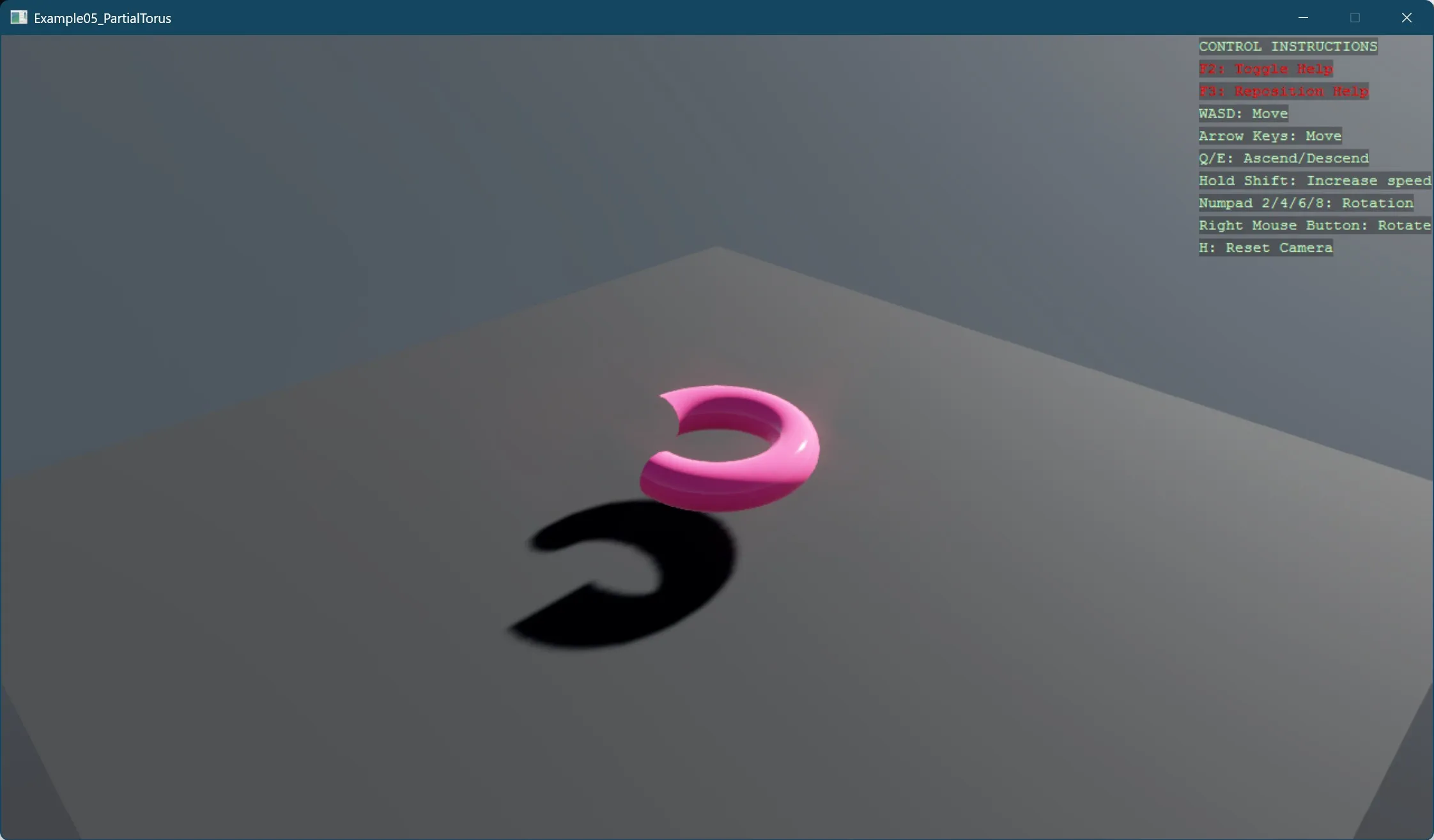
For more details of MeshBuilder, refer to our MeshBuilder manual.
Tip
Notice the effect of back-face culling when moving the camera around the objects. With the default culling mode enabled, back faces are not rendered, optimizing performance by avoiding the drawing of surfaces that are not visible to the camera.
For open or partially open 3D models, viewing from inside or even from outside through an open area may cause the model to appear incomplete. This is normal behavior since back-face culling intentionally omits surfaces facing away from the camera.
Note
This example requires the additional NuGet packages Stride.CommunityToolkit.Bepu, Stride.CommunityToolkit.Skyboxes and Stride.CommunityToolkit.Windows. Make sure to install all before running the code.
View on GitHub.
using Stride.CommunityToolkit.Bepu;
using Stride.CommunityToolkit.Engine;
using Stride.CommunityToolkit.Rendering.Utilities;
using Stride.CommunityToolkit.Skyboxes;
using Stride.Core.Mathematics;
using Stride.Engine;
using Stride.Graphics;
using Stride.Rendering;
using Stride.Rendering.Materials;
using Stride.Rendering.Materials.ComputeColors;
/*
Procedural Partial Torus Mesh Generation
This example demonstrates creating a 3D partial torus mesh programmatically by breaking down
the process into clear, distinct steps:
1. Setting up a basic 3D scene with a skybox
2. Creating a parametrically defined torus geometry using mathematical formulas
3. Demonstrating how to generate a partial (incomplete) torus by constraining the bend angle
4. Building structured 3D mesh generation with proper vertex positioning and normal definitions
The example showcases important 3D graphics concepts including:
- Parametric surface generation using two angle parameters (circumference and bend)
- Correct normal calculation for accurate lighting and shading
- Triangle winding order for proper face orientation
- Vertex indexing to efficiently reuse vertices between adjacent triangles
The partial nature of the torus also highlights the effect of back-face culling. When viewing
the open ends of the torus from certain angles, you can see through to the inside or outside,
as surfaces facing away from the camera are not rendered. This is normal behavior and improves
performance by avoiding the drawing of surfaces that wouldn't be visible in a complete object.
*/
// Torus parameters
const float CylinderRadius = 0.3f;
const float TorusAngle = 270.0f;
const float BendRadius = 1.0f;
const int CircumferenceStepsCount = 20;
const int BendSegmentSteps = 40;
using var game = new Game();
game.Run(start: (Scene rootScene) =>
{
game.SetupBase3DScene();
game.AddSkybox();
CreateMeshEntity(
game.GraphicsDevice,
rootScene,
new Vector3(0.0f, 1.0f, 0.0f),
b => BuildPartialTorusMesh(b, CylinderRadius, TorusAngle, BendRadius, CircumferenceStepsCount, BendSegmentSteps)
);
});
Entity CreateMeshEntity(GraphicsDevice graphicsDevice, Scene scene, Vector3 position, Action<MeshBuilder> build)
{
using var meshBuilder = new MeshBuilder();
build(meshBuilder);
var model = new Model
{
new MaterialInstance { Material = CreateMaterial(game) },
new Mesh
{
Draw = meshBuilder.ToMeshDraw(graphicsDevice),
MaterialIndex = 0
}
};
var entity = new Entity { Scene = scene, Transform = { Position = position } };
entity.Add(new ModelComponent { Model = model });
return entity;
}
void BuildPartialTorusMesh(MeshBuilder meshBuilder, float cylinderRadius, float torusAngle, float bendRadius, int circumferenceStepsCount, int bendSegmentSteps)
{
// for partial torus up to 360 degrees (torusAngle in degrees)
meshBuilder.WithIndexType(IndexingType.Int16);
meshBuilder.WithPrimitiveType(PrimitiveType.TriangleList);
var position = meshBuilder.WithPosition<Vector3>();
var normal = meshBuilder.WithNormal<Vector3>();
// vertices
for (int j = 0; j <= bendSegmentSteps; j++)
{
// Torus angle position Phi starts at 0 in line with Z-axis and increases to Pi/2 at X-axis
double tPhi = j * torusAngle / bendSegmentSteps * Math.PI / 180.0;
double xc = bendRadius * Math.Sin(tPhi);
double zc = bendRadius * Math.Cos(tPhi);
for (int i = 0; i < circumferenceStepsCount; i++)
{
// Circumference angle tTheta
double tTheta = i * Math.Tau / circumferenceStepsCount;
double yr = cylinderRadius * Math.Sin(tTheta);
double xr = cylinderRadius * Math.Cos(tTheta) * Math.Sin(tPhi);
double zr = cylinderRadius * Math.Cos(tTheta) * Math.Cos(tPhi);
var tNorm = new Vector3((float)xr, (float)yr, (float)zr);
var tPos = new Vector3((float)(xc + xr), (float)yr, (float)(zc + zr));
meshBuilder.AddVertex();
meshBuilder.SetElement(position, tPos);
meshBuilder.SetElement(normal, tNorm);
}
}
// Triangle indices
for (int j = 0; j < bendSegmentSteps; j++)
{
for (int i = 0; i < circumferenceStepsCount; i++)
{
int i_tot = i + j * circumferenceStepsCount;
int i_next = (i + 1) % circumferenceStepsCount + j * circumferenceStepsCount;
// Triangle 1
meshBuilder.AddIndex(i_tot);
meshBuilder.AddIndex(i_next + circumferenceStepsCount);
meshBuilder.AddIndex(i_tot + circumferenceStepsCount);
// Triangle 2
meshBuilder.AddIndex(i_tot);
meshBuilder.AddIndex(i_next);
meshBuilder.AddIndex(i_next + circumferenceStepsCount);
}
}
}
static Material CreateMaterial(Game game)
{
return Material.New(game.GraphicsDevice, new MaterialDescriptor
{
Attributes = new MaterialAttributes
{
MicroSurface = new MaterialGlossinessMapFeature
{
GlossinessMap = new ComputeFloat(0.9f)
},
Diffuse = new MaterialDiffuseMapFeature
{
DiffuseMap = new ComputeColor(new Color4(1.0f, 0.3f, 0.5f, 1.0f))
},
DiffuseModel = new MaterialDiffuseLambertModelFeature(),
Specular = new MaterialMetalnessMapFeature
{
MetalnessMap = new ComputeFloat(0.0f)
},
SpecularModel = new MaterialSpecularMicrofacetModelFeature
{
Environment = new MaterialSpecularMicrofacetEnvironmentGGXPolynomial()
}
}
});
}