Simple constraint
This example demonstrates how to create a physics-based constraint between two objects using the BepuPhysics integration in Stride. The code illustrates:
- Setting up a basic 3D scene with skybox, profiler, and ground reference grid
- Creating a capsule and two spheres as visual objects in the scene
- Implementing a distance servo constraint that maintains a fixed distance between two spheres
- Using the
DistanceServoConstraintComponentto define the relationship between physics bodies
The distance servo constraint connects the two spheres and enforces a target distance of 3.0 units between them, causing them to pull toward or push away from each other to maintain this distance. This example showcases how constraints can be used to create physically-driven connections between objects, which is useful for creating joints, hinges, ropes, and other interconnected mechanical systems.
Note
This example requires the additional NuGet packages Stride.CommunityToolkit.Bepu, Stride.CommunityToolkit.Skyboxes and Stride.CommunityToolkit.Windows. Make sure to install all before running the code.
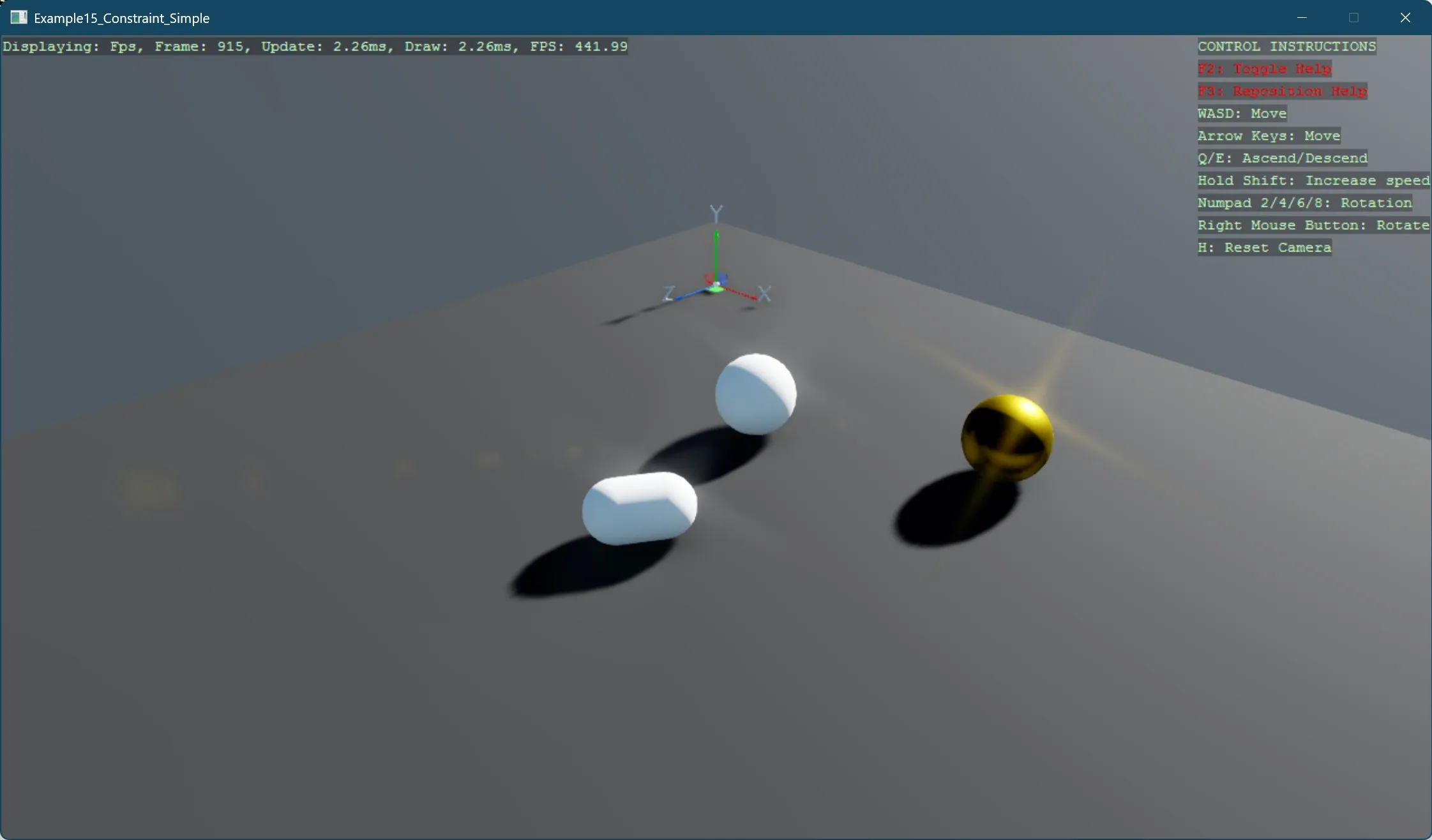
View on GitHub.
using Stride.BepuPhysics;
using Stride.BepuPhysics.Constraints;
using Stride.CommunityToolkit.Bepu;
using Stride.CommunityToolkit.Engine;
using Stride.CommunityToolkit.Rendering.ProceduralModels;
using Stride.CommunityToolkit.Skyboxes;
using Stride.Core.Mathematics;
using Stride.Engine;
// Initialize the game instance
using var game = new Game();
// Run the game loop with the Start method
game.Run(start: Start);
void Start(Scene scene)
{
// Set up a basic 3D scene with skybox, profiler, and a ground gizmo
game.SetupBase3DScene();
game.AddSkybox();
game.AddProfiler();
game.AddGroundGizmo(new(-5, 0, -5), showAxisName: true);
// Create an additional capsule for visual reference
var entity = game.Create3DPrimitive(PrimitiveModelType.Capsule);
entity.Transform.Position = new Vector3(0, 3, 0);
entity.Scene = scene;
// Create a sphere with a golden material
var sphere = game.Create3DPrimitive(PrimitiveModelType.Sphere, new()
{
Material = game.CreateMaterial(Color.Gold)
});
sphere.Transform.Position = new Vector3(0.1f, 5, -0.3f);
// Create a second sphere to demonstrate a connected constraint
var connectedSphere = game.Create3DPrimitive(PrimitiveModelType.Sphere);
connectedSphere.Transform.Position = new Vector3(-2f, 1, -2f);
// Set up a distance servo constraint between the sphere and connected sphere
// The distance servo constraint will try to keep the distance between the two spheres the same
// Observe the speheres pulling towards each other and the distance between them being maintained
// Zoom out to see the effect better
var distanceServo = new DistanceServoConstraintComponent
{
A = sphere.Get<BodyComponent>(),
B = connectedSphere.Get<BodyComponent>(),
TargetDistance = 3.0f,
};
sphere.Add(distanceServo);
// Add both entities to the scene
sphere.Scene = scene;
connectedSphere.Scene = scene;
}